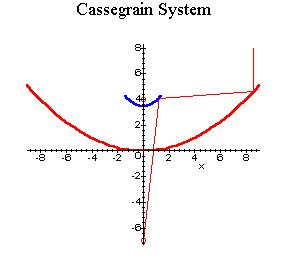
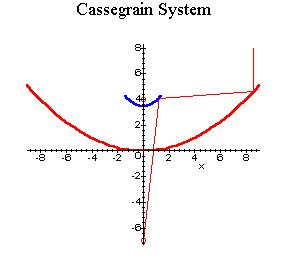
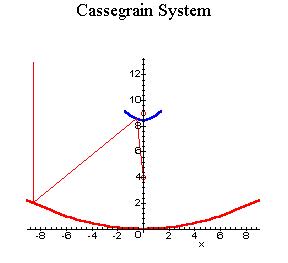
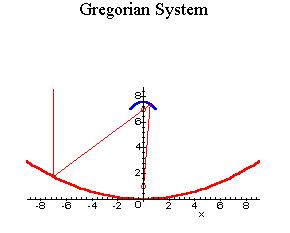
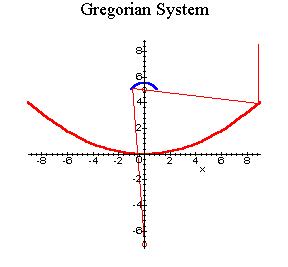
You may view the programs in ASCII form by clicking
here
and here, but this viewing leaves a lot to
be desired. You would be much better served to download and run them
on your own computer. Use your *->right<-* mouse button (not left)
to click on the link. You will get the menu (from Netscape anyway) to
download the files. From the menu, select the item saying, "Save link as.."
I invite you to make improvements. I intended to have rays
enter randomly and simultaneously, rather than just one at a time. I'll
get to that some day, unless you beat me to it.